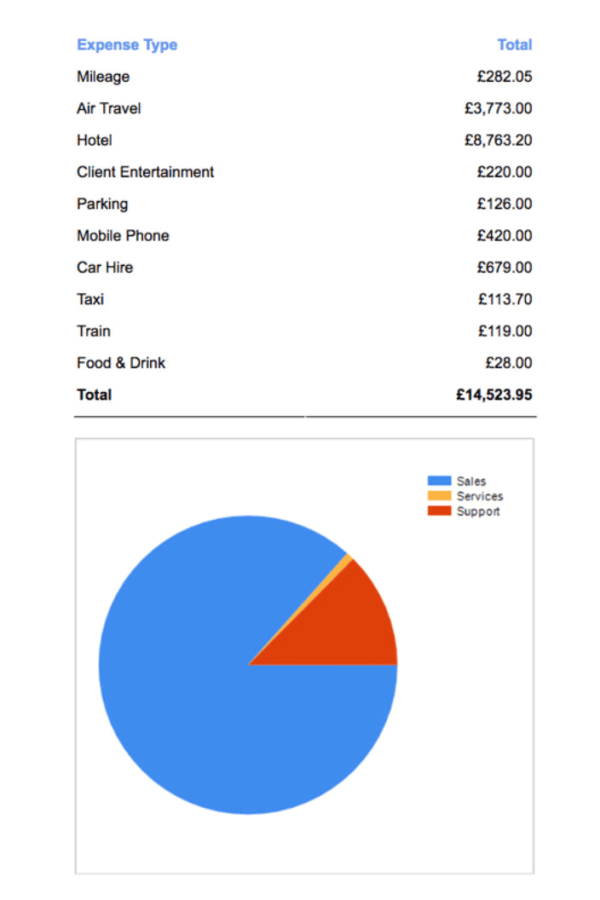
We’ve just released time@work, expense@work and forms@work 6.4.2 for Infor SunSystems, Microsoft Dynamics 365, Microsoft Business Central, SAP, Coda and Netsuite to the Customer Web.
A new version of the systems@work 6.4 App can be found on the App Store and Google Play Store.
Version 6.4.2 includes the following enhancements:
- You may now set up a Planning Profile so that it will automatically create a grid combining all permutations of selected Employees and Projects. Additionally, you may specify that Employees should be included only if they are assigned to specific Project roles (and optionally in combination with all Tasks). This makes the preparation of a Project or Resource plan easier. For example, if Employees A, B and C are assigned to a Project Role ‘Project Resources’ and there are Tasks X and Y, then the grid will show rows for X A, X B, X C, Y A, Y B, and Y C.
- The option only to show Open Employees when adding Employees to Roles, as, for example, when Employees are added to Roles in Employee maintenance
- You may now specify a Subreport column header in Timesheets and Forms.
- When a linked Data Import profile fails Exported transactions are no longer marked with an Export Sequence number.
- Error Hierarchies can now be applied to Planning Profiles to validate planning data
- Transmission Text may now include Header Activity Analysis as variables
- A Default Status may now be defined for a Form Type, as for Timesheet Types
App enhancements:
- The app logo may be modified (through the PSW)
- A ‘To Confirm’ status for Timesheets and Forms is now shown so that they may be differentiated from ‘To Enter’ documents
- Action Employee is now shown in Form and Timesheet History
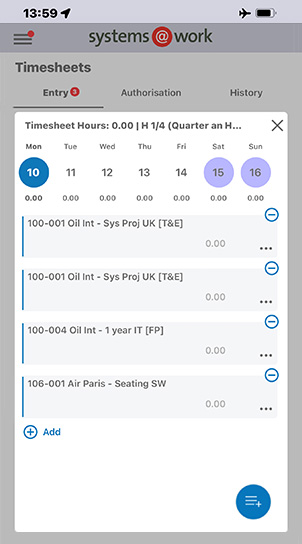
Previous post
