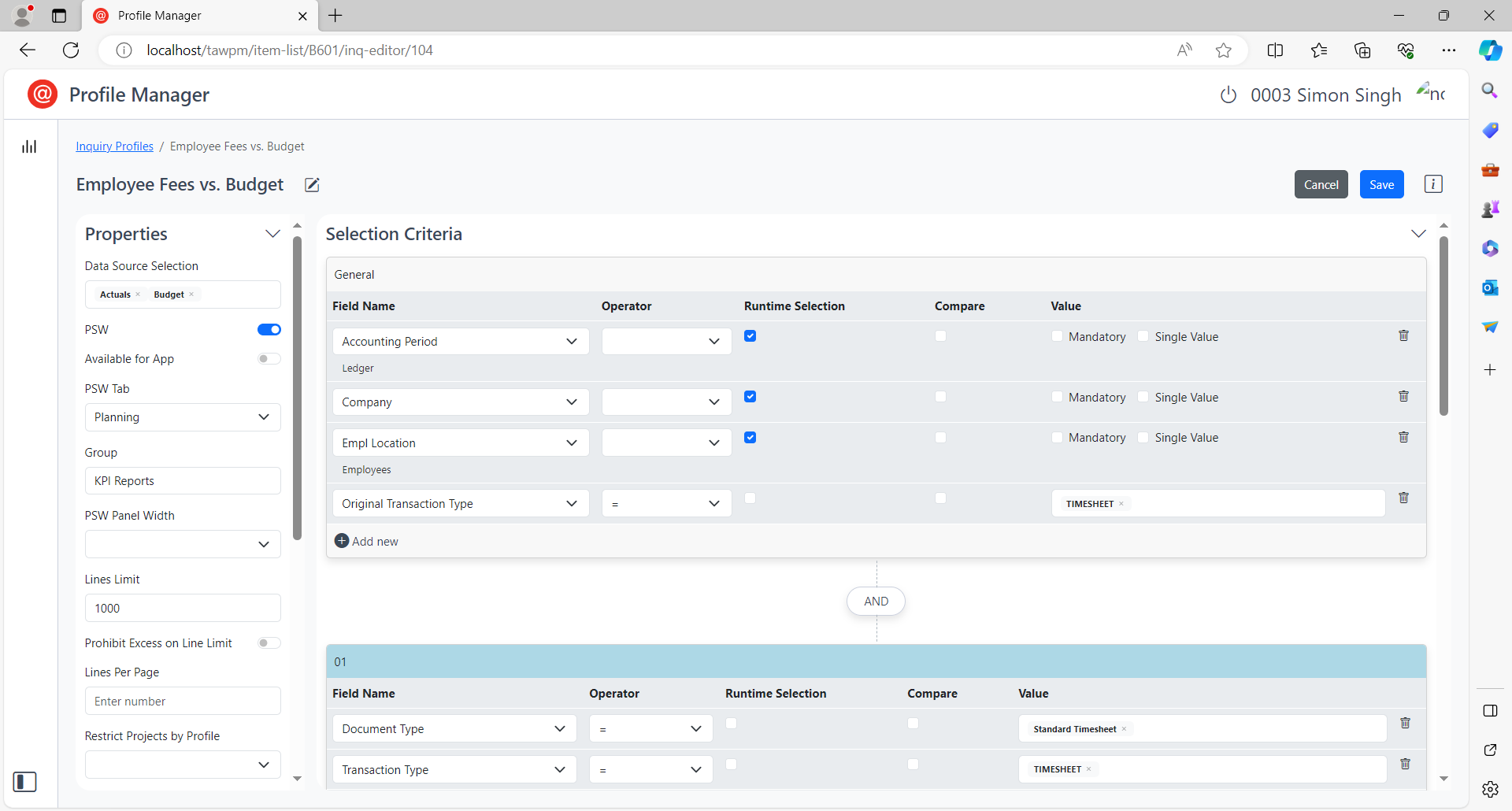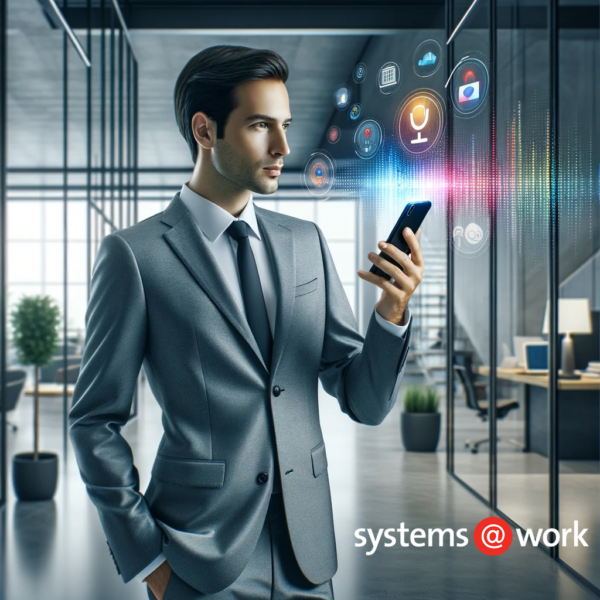
e-Invoicing & AI Assisted Timesheets & Expenses
Today we are announcing the release of systems@work Version 7.0.3 for Infor SunSystems, Microsoft Dynamics 365, Microsoft Business Central, SAP, Coda, Workday and NetSuite. A new Version 7 App is also available on the Apple & Google App Stores to support this release.
Version 7.0.3 will provide clients with access to significant new areas of functionality which will deliver substantial productivity improvements and future proof regulatory compliance. This new functionality encompasses 2 key areas; e-Invoicing and AI Assisted Data Entry.
e-Invoicing
systems@work’s new e-Invoicing module supports the EU’s standards for the electronic exchange of invoices between companies, and between organisations and government bodies.
This functionality is available either as a standalone module or as an integral part of time@work, expense@work and forms@work. The module facilitates the uploading and downloading of electronic invoices to and from national statutory invoice registers and additionally enables the automatic downloading, coding, authorisation and accounting of purchase invoices.
Romania will be the first European Union nation to adopt these EU’s standards and in due course this mechanism will become mandatory across all EU nations with similar rules being adopted in the United Kingdom.
AI Assistant
The systems@work App now uses AI to greatly improve the data entry process for Timesheets and Expenses. By simply talking to the inbuilt AI Assistant, the spoken word can now be converted into Expense Form and Timesheet Data. No more tedious manual data entry.
For example –
‘Lunch with client two days ago, 123 pounds and 75 pence, non-chargeable, related to Hellfire Petrochemicals’.
or
‘Two hours documentation today for Utopian Pharmaceuticals, chargeable work’.
We will be rolling out further AI enabled features in the coming months and are now accepting applications from existing clients to join our AI Beta Programme.
Bug Fixes
This version also contains a number of enhancements as well as bug corrections (details of which are in the Release Notes on the Customer Web):
How to Get Started
To learn about migrating to Version 7 (either as an On Premise or Cloud deployment) please contact the systems@work Team.